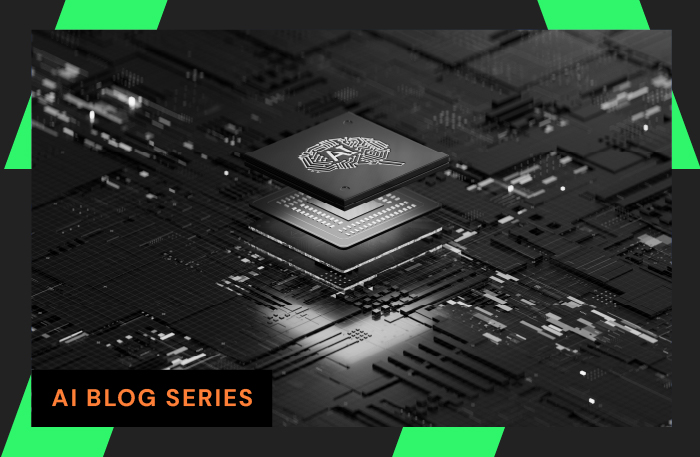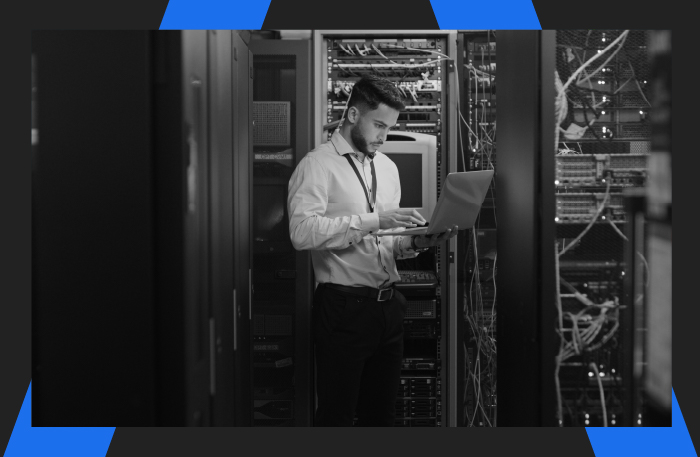
We are excited to announce the release of LiveNX 2024.2, packed with new features and enhancements designed to take your network performance monitoring to the next level. This update introduces powerful tools for alerting, AI-driven insights, IPv6 support, improved onboarding, enhanced operations dashboards, advanced reporting, expanded cloud monitoring capabilities, and advanced security intelligence. Here’s a detailed look at what you can expect from this latest release.
New Features and Enhancements
Reporting
- Enhanced Performance: Experience significantly faster performance for select reports.
- New Over Utilization Report: Identify sites that are over-utilized with our new report.
- Improved Template Edit Workflow: Enjoy a more streamlined process for editing report templates.
- Formatted WAN Capacity PDF: Get better insights with improved formatting in WAN capacity PDFs.
- Removed Graph Points Restriction: Analyze data more comprehensively with no restriction on the maximum number of points per graph.
Generative AI (LiveAssist)
- LiveAssist: LiveAssist marks a significant innovation in Conversational UX using GenAI. In this first release, LiveAssist provides a conversational UX for navigating Alerts, Volumetric and Latency Network Anomalies, and Security findings, making it easier to interpret and act on critical network insights.
Grafana Integration
- Grafana on Box: Dive deeper into your data with Grafana, which now comes pre-installed with LiveNX.
IPv6
- Full IPv6 Support: LiveNX now fully supports IPv6 networks, allowing for the discovery and polling of devices with IPv6 addresses and the ingestion of flow data via IPv6.
Security Intelligence
The security intelligence capability in LiveNX surfaces up security findings across multiple threat vectors garnered from network packet data. These findings surface as OTEL events and are sent to northbound NDR and XDR tools for faster threat detection and response. In a subsequent release, the security intelligence capability will also have a native UI for users to be able to view these findings. The security findings available in this release are:
- Unauthorized Access Attempts: Detect attempts to gain unauthorized access to systems, including brute force attacks on login credentials, using the metadata in the IPFIX for RDP and SSH brute force.
- Malware Communication: Recognize patterns indicative of malware communicating with command and control (C2) servers using SilentPush Intelligence.
- Unusual Internal Communications: Detect unusual communication patterns within the network that might suggest insider threats. Supported by clique expansion and lateral movement anomalies.
- C2 Communication: Identify traffic to known C2 servers or using patterns that match typical C2 communication. Intel-based detections using SilentPush Intelligence are already in place.
- Network Configuration Issues: Detect network configuration issues that could be exploited, such as open ports or insecure network services. Supported through detections like weak ciphers, unexpected plaintext, certificate validity, and self-signed certificates.
This capability is available for an additional fee and requires LiveWire.
Alerting
- System Config Backup Alert: Stay on top of your network’s health with our new alert feature that triggers when a backup fails, ensuring you are immediately informed of any issues
Onboarding
- VRRPv3 OIDs: Enhanced onboarding with support for VRRPv3 OIDs.
- Custom Applications and Groups Management: Manage your custom applications and application groups more efficiently with our pending CSV import/export feature.
- Webhooks Subscription: Subscribe to webhooks from any IP, providing greater flexibility and control over your network events.
Operations Dashboard Enhancements
- Pre-loading Screen: Enjoy a smoother startup experience with our new pre-loading screen.
- Shared Dashboards: View shared full-screen dashboards without the need to add them to specific user accounts.
- Increased Widgets: Customize your dashboards further by increasing the number of widgets allowed.
- Customizable “Overall Status” Widget: Tailor the “Overall Status” widget to include interface entity status, giving you more control over the information displayed.
Cloud Monitoring
- Transit Gateway Flow Logs: Added support for ingesting and parsing AWS transit gateway flow logs
- End-to-End Flow Logs Visualization: Enhanced end-to-end visualization of traffic from VPC to VPC through TGW on system flow topology in Engineering Console
- Device Tagging: Ensure all cloud monitor devices are correctly tagged when re-sending a device to LiveNX.
- Expanded Regional Support: Monitor cloud infrastructure across more regions with our expanded support.
Splunk Integration
- Open Telemetry Export: Export alert data to Splunk using open telemetry, enhancing your ability to correlate network events with other data sources.
Conclusion
The LiveNX 2024.2 release brings a host of powerful new tools and enhancements designed to improve your network monitoring and performance capabilities. From AI-driven insights to enhanced IPv6 support, advanced reporting, and robust security intelligence, this update ensures you have the tools you need to keep your network running smoothly and efficiently. Upgrade to LiveNX 2024.2 today and experience the future of network performance monitoring.
For more information or to upgrade, please visit our LiveNX 2024.2 Release Page.
Stay ahead with LiveNX!