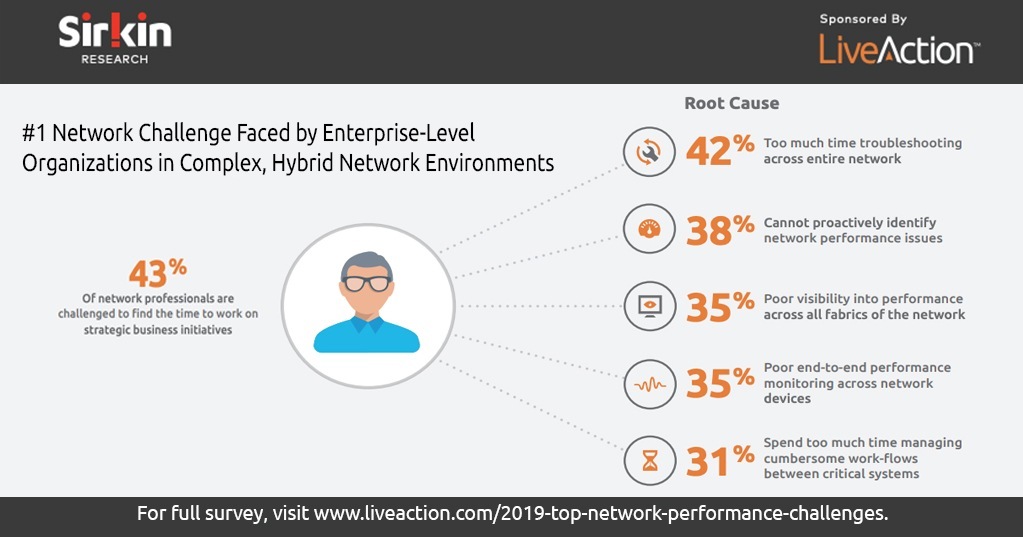It goes without saying, but the network has grown increasingly complex within an incredibly short amount of time – and it’s only getting more complicated with each passing day. Network engineers are plagued with constant alerts, emails, tickets, and the need to prove that outages or stuttering applications are not at the fault of the network. However, there are times that the network (is, unfortunately) at fault despite careful planning and monitoring.
When a business is beset with stuttering video calls, slow downloads, and dropped calls its effects are long-reaching and can impact the business in more ways than one. This is where proactive monitoring and optimization of the network can be a major asset when it comes to keeping the business running at optimal efficiency. How does a member of the IT team keep ahead of these issues and maintain an optimized network?
What is Network Performance Monitoring?
Let’s start with the basics of network monitoring. Network monitoring is a routine process to evaluate, analyze, report, and track the performance of a network. This typically involves network monitoring or management software to provide visibility and insights into network performance. Some key metrics to be mindful of when monitoring the network includes network delays, upload and download speeds, and network response time.
 While very similar to network monitoring, network performance management is the practice of monitoring a network and mitigating performance issues in order to maintain a required network performance level. However, there is a difference between the two, beyond the naming convention, but both are necessary for a networking engineer to maintain and optimize the network. The metrics that one should be monitoring when managing the network are also similar, network delay and response time being two of the most important for users, but additionally, packet loss, mean opinion score (MOS), packet transmission, and error rate.
While very similar to network monitoring, network performance management is the practice of monitoring a network and mitigating performance issues in order to maintain a required network performance level. However, there is a difference between the two, beyond the naming convention, but both are necessary for a networking engineer to maintain and optimize the network. The metrics that one should be monitoring when managing the network are also similar, network delay and response time being two of the most important for users, but additionally, packet loss, mean opinion score (MOS), packet transmission, and error rate.
With continuous monitoring network engineers can pinpoint intermittent issues within the network that may be difficult to catch without proactive monitoring. This can be a major asset when troubleshooting any network slowdowns, as this can be indicative of an upcoming issue, that may become a larger problem in little to no time. Key metrics to monitor when managing network performance includes jitter, packet loss, throughput, and more.
Tips to Optimize Network Performance
A network that is running at optimal efficiency should sustain the needs of the users, applications, and the needs of the business. How do you know if the network is supporting these needs? Well, in this case, silence is key! You’ll be quick to hear about slow connectivity, poorly performing applications when it impacts the end-user, but when things are running smoothly you should be hearing nothing at all. (Which is a good thing!)
- Monitor Network Performance
- Compare Network Performance
- Determine When the Network is at Fault
- Update Software and Firmware
- Establish a View of Network Topology
- Implement Bandwidth-Friendly Policies
Optimizing the Network with an NPM
Proactive monitoring and management of the network can keep network engineers ahead of many issues, but as the network grows with users, applications, etc. the more complex optimizing it will become. Regardless of the size or complexity, optimization is key to staying ahead of many challenges.
Utilizing a comprehensive network monitoring solution, like our flagship software LiveNX, can provide deep insights into the network and its applications, simplifying the process for engineers. LiveNX offers the ability to gather and analyze volumes of network data at scale from every device, application, and user to reduce mean time to repair, and it performs exploratory and explanatory analysis.
Want to see LiveNX in action? Get a curated demo of LiveNX from one of our tech experts! During the time together they will discuss current pain points, use cases, and how we can improve network performance for your business.