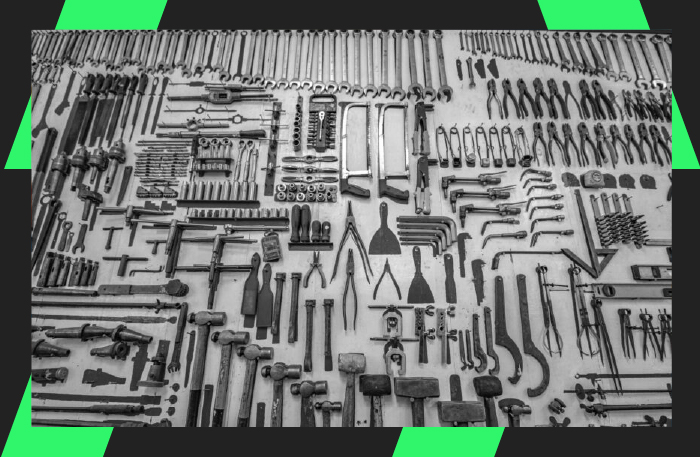Everything flowing through a network can be classified as part of data enclosed in a packet. A network packet or IP packet can be referred to as a unit of data (of about 1 KBS to 1.5 KBS) flowing from an origin to a destination address (from a sender to a receiver) within the internet or packet-switched network.
What is a Packet in Networking?
They are the basic units of information transfer over a network, as each information being sent off by a sender is broken down into small structures to enable easy and quick transmission over network links. Without these fragmentations, it will be a lot harder to move big chunks of information across a network.
Packets and the Real World
We can explain the concepts by analyzing any of the numerous tasks you perform with your computer. Take for example; you sent a friend a cat video (who doesn’t love cat videos). In that split second which it takes you to click “send,” and the video gets to your friend’s inbox, a lot happens.
First, your computer fragments the video into smaller chunks, each containing a piece of the video. This is done by assigning identifiers to the network packets in such a way that the recipient computer understands and reassembles them into the original video.
Each packet is then sent off separately through the best available route into the internet network sequentially, to ensure even distribution of network traffic data. Consequently, all packets follow a suitable route towards their destination, and they don’t all get stuck in one route. Although, there are times when a packet can get lost, but we’ll discuss that later.
Once it arrives at the relevant program in your friend’s computer, the “headers” and “trailers” are stripped off, and the payloads/data are put together, each in its place as indicated by its identifiers, to display the video. They watch it, and they are amused – nobody asks how all this got transferred so fast!
Well, let’s get a bit technical about what happens there.
How Network Packet Works – Let’s Get Technical
Though not always followed to the latter, the conceptual framework laid out by the OSI model, poses a range of protocols through which data is broken into smaller layers before being transmitted, and as well-assembled when they reach the destination address. Generally, the networks we have today operate on the TCP/IP protocol stack which gets transmitted over physical networks derived from the Ethernet. Before we go further, it is important we quickly address a common mistake that circles the misuse of some terms in place of the term “network packet” or “data packet”.
Segments are the units of data sent from the transport protocol (most likely TCP) to the network layer.
Datagram: there are two forms; the UDP datagram and the IP datagram. And they are differentiated based on the protocol in use at the time being addressed. If the split data is being processed by the IP network protocol, then it is an IP datagram. And if at the transport layer it is being transported by UDP, then it is a UDP datagram. Frame refers to the physical presentation or container for a network protocol.
At the Network Layer
Here the IP receives the segments and encapsulates them into multiple IP datagrams, one for each received TCP segment. After encapsulation, the IP assesses and assigns the source information, destination IP addresses, identifiers as well as quality of service (QoS) parameters to each datagram, which helps determine the best physical path to be taken by the datagram.
After the assignments, the datagrams are forwarded to a network interface card.
At the Data Link and Physical Layer
The IP datagrams received by the NIC are encapsulated in the data link layer into an Ethernet frame. Subsequently, the frame acts as a series of binary signals placed on a physical structure (such as fiber, coax, hubs, coax, etc.) attached to the NIC.
The NIC then acts as a network gateway from which your computer connects through cables (such as fiber, coax, etc.) or wirelessly to a network to reach a recipient computer or device. From the NIC the frames are transported as signals to the destination IP address – device – at which end they are reassembled to display original information (such as texts, graphics, etc.) or initiate commands.
Parts of a Network Packet
A network packet is divided into three parts; the header, payload, and trailer, each containing values that are characteristic of it.
Network Packet Header
The header contains the source address, a destination address, protocol, and packet number.
- Source address indicates where the packet is coming from
- Destination address points to the receiving IP address
- The protocol helps identify what type of packet is being transferred, whether it is an email, a web page, a video, etc.
- The packet number – each packet has two identifying numbers; the first indicating how many packets a piece of information was split into, and the second indicates the place of the individual packet as a part of the complete information.
Packet Payload
The payload is oftentimes referred to as data. This refers to the actual data being transported by the packet. Depending on the network, the size can vary between 48 bytes to 4 kb range. The payload is the only data that is received by the source and destination, as the header information is stripped from the packet when it reaches the destination.
Packet Trailer
The contents of a packet trailer differ with each network type. Generally, a trailer contains a few bits that inform the recipient device that it has gotten to the end of the packet, as well as a Cyclic Redundancy Check (CRC), which enables the computer to determine if all the packets were received completely.
Packet Loss: The Woe of Network Packets
Following the analogy used earlier, if the video was unable to load completely on your friend’s computer, the chances are that some data packets might have been lost in the traffic. In an office scenario where the transfer of mission-critical files among the staff (in the same or different locations) is very common, continuous requests for re-transmission of files can affect productivity and increase downtimes.
Network packet loss occurs when a packet is unable to get to its destination, either because it was dropped or the packet gets lost in transit – resulting in low quality of experience (QoE). A packet loss is less likely to occur on cabled networks, is not restricted to wireless internet connections, owing to a bad WiFi signal or network connectivity, faulty cables, network congestion, faulty router, etc.
There are a few ways to manage, fix, or limit the occurrence of a data packet loss such as:
- By removing sources of interference
- Updating all network device software
- Applying QoS settings and network policies
- Checking physical connections
But all those will only work for a limited time. Network monitoring tools such as LiveNX, along with LiveWire, offer a centralized system that manages and monitors enterprise networks as a unit for as long as the service is in use. Offering deep real-time insight into the remotest activity of a network, thus ensuring detection and troubleshooting of network packet loss.
Request for a free trial to learn more about how LiveNX can help boost network performance, communication, and service delivery across all your company locations.