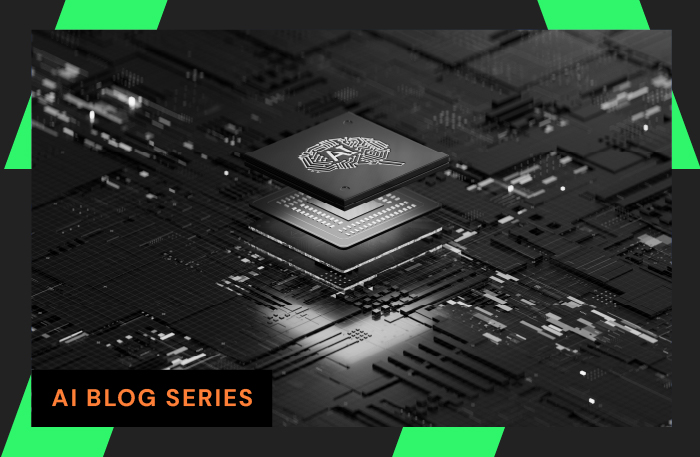Cloud computing has countless benefits. It gives organizations access to the highest quality servers and equipment at a fraction of the price through remote access instead of bearing the full cost of the latest technology. Cloud computing lets organizations work with a utility model for data storage, paying for what they use instead of having to guess and overspend on storage capacity. It also includes the option of purchasing redundancy across a distributed geography which improves speed for end users in different locations.
1 – Network Latency
A common cause of network latency is the geographic distance requests must travel between cloud servers and the users’ requesting devices. While this issue occurs in the cloud and on-prem networks alike, there are a few simple solutions that reduce latency.
Edge Computing
One solution is edge computing which uses servers based on the user’s geographic location.
Multi-Cloud Architecture
Organizations can also bring in a multi-cloud solution when one cloud vendor fails to provide data center locations that match their workforce footprint. Distributing the workload across data centers that align with user location creates faster connections, reduces latency, and increases redundancy to switch paths when connections time out, or links become saturated.
Upgrade Network Path or Devices
Although the cloud offers limitless and scalable capacity in a pay-as-you-use structure, – the route getting to the initial data into the cloud during migration or when creating a backup is still subject to the capacity of your network path.
If the transit medium is copper, your capacity will be more limited than if the medium the data travels through is a fiber optic cable. Routers can also be the weakest link failing to process high volumes of data without packet loss.
Use “Sneakernet” for Large Data Dumps
One option to avoid over-provisioned circuits is shipping data backup to the cloud data center on tape or discs for the cloud provider to upload directly. Manually copying and transferring files through discs or other devices is called the “sneakernet.”
See if it Worked
You can check your latency with the ping or netperf command in the command interface. Most network monitoring tools include a calculation for latency.
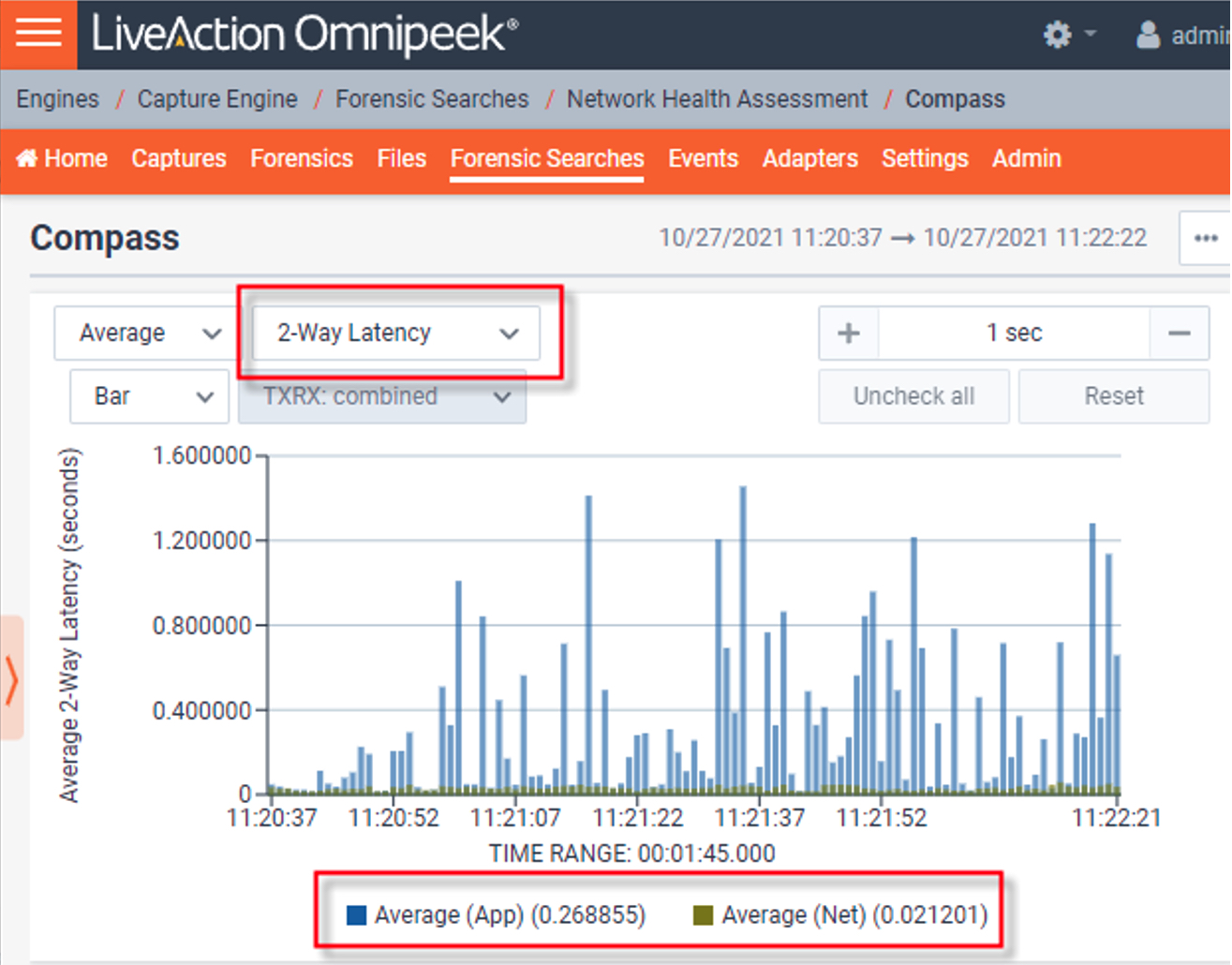
2 – Downtime
Not having redundant cloud providers or storing your data in a private cloud setup makes you more vulnerable to service disruption.
Single Cloud Point of Failure
In the case of the private cloud, servers are based in one location, making the network easier to compromise with malware, power surges, weather-related disasters, or hardware malfunction. This lack of redundancy creates multiple weak points for failure.

Wrong “Size” Cloud Plan
Another cause of downtime in cloud architecture is inadequate resources to handle peak user loads. Organizations that did not anticipate the capacity saturation may have signed up for the wrong-sized cloud plan for storage and reached their threshold.
It’s more difficult to predict cloud consumption than many organizations anticipate. Succeeding with a consumption-based requires knowing the utilization patterns of applications once they move to the cloud.
3 – Data Loss
Overwritten Data
Data can be overwritten by software updates, bulk uploads, users collaborating on projects, or third-party applications.
Attacks
The data between the last successful backup and the moment of attacker infiltration is at risk of being lost, deleted, or corrupted.
The data could also be stolen and held for ransom in a ransomware attack. Even if a backup policy is in place, organizations may choose to pay the ransom rather than have their sensitive data out in the wild.
While backups allow the original state of the applications to be restored, organizations can still suffer from the loss of several hours of work that occurs between backups. We recommend at least two backups in different geographic locations in case the first fails.
User Error
Users can accidentally delete or change files they have access to for collaboration. Changes have unknown impacts. For example, changing a virtual machine size destroys local data. Users can also botch a disaster recovery plan and inadvertently cause data loss.
4 – Interoperability of Applications
Cloud Applications in Disguise
One of the leading causes of poor cloud performance is incompatible applications. Data is not always portable across network architectures, and many applications that claim to have a cloud option were not designed for cloud platforms. These applications may need their code rewritten to perform better in cloud ecosystems.

Applications with Limited Cloud Integrations
Another consideration is that the application integrates with one cloud vendor but does not have an integration built for other cloud platforms. This makes the data transfer difficult to accomplish.
Unexpected Resource Hogs
Another possibility is not adequate planning of resources to support the application. It’s important to know the bandwidth requirements for each cloud-hosted application so appropriate capacity planning can occur before launching.
5 – Troubleshooting / Management Issues
Visibility
Moving data from an on-prem situation to the cloud can mean sacrificing visibility into network and application traffic. Because servers are virtual, monitoring and predicting the performance and security of where data is stored and processed becomes challenging.
Update Surprises
Cloud environments can change quickly, and organizations must adapt to these updates with little notice or try to perform rollbacks which is resource intensive and requires another offline period, impacting performance.
Tool Sprawl
Some circumstances where that occurs can be in a multi-cloud environment with multiple troubleshooting tools, which makes the troubleshooting slower and more error-prone.
Complex Networks
Troubleshooting issues can also occur when a phased cloud migration is in place, a few apps are in the cloud, and a few are running on-premise. This diverse architecture can make monitoring issues difficult to pinpoint.
Cloud Monitoring to Optimize Performance
The benefits of turning to a multi-cloud and hybrid-cloud infrastructures are undeniable
- reduce risk from vendor-lock in
- control costs by scheduling geography-based workloads
- enjoy the best-of-breed features from different cloud providers
43% of network managers say their network operations strategies are driven by cloud initiatives.
Yet often multi, hybrid and public cloud solutions lack the level of visibility needed for NetOps and CloudOps to successfully manage the infrastructure. That’s why LiveAction is here.
Discover the world’s leading cloud monitoring platform in telemetry today.